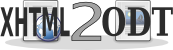Translations:
- English
- Français
Examples
Here are some exemples of XHTML2ODT at work.
Included scripts
XHTML2ODT ships with two scripts to run the stylesheets, here's some examples of what they produce:
First, with the Wikipedia page for OpenDocument.
Install the script with "make install" (run as root, or with sudo), and then type:
$ wget -O wp-en-odt.html http://en.wikipedia.org/wiki/OpenDocument $ xhtml2odt -i wp-en-odt.html -o wp-en-odt.odt -u http://en.wikipedia.org/wiki/OpenDocument --html-id content
This will produce an ODT document named wp-en-odt.odt, which is available online here. It will have been generated using the default template, which is blank, but you can create an ODT document with the styles you want and use it with the -t template.odt command-line option.
If you don't want to install the scripts to test them, you can, just go to the sources directory and run ./xhtml2odt.py instead of only xhtml2odt.
Here's another page export example, this time with a Standblog article:
$ wget -O standblog.html http://standblog.org/blog/post/2010/06/01/iPad-au-dela-de-l-esthetique $ xhtml2odt -i standblog.html -o standblog.odt --html-id content -u http://standblog.org/blog/post/2010/06/01/iPad-au-dela-de-l-esthetique
The produced document is available here.
Export plugins
Below are some websites that have installed the XHTML2ODT-based export plugins.
Websites using the Dotclear export plugin:
- Aurélien's blog (choose an article and click on the ODT icon on the top right of the article)
- Framablog (choose an article, the odt icon is at the very bottom of the page, after the comments)
Websites using the Trac export plugin:
- Well, here, of course ! The export link is at the bottom of the page, right below "Download in other formats"
If you use one of these plugins, and you want to be listed here, just send me an email at contact(a)xhtml2odt.org.